Linux is one of the best development platforms available for application development. No environment will be good for development if it does not have the right set of tools. Integrated development environments, in other words IDEs, are the popular type of developer tools at present. Since these tools have everything integrated (such as the compiler, the code editor, etc.), developers can easily use them for fast coding. IDEs do enhance the turnaround time for coding and enhances the efficiency as a result.
If you are new to Linux and you develop software for living or fun, it will be a great idea to check out the options you have on Linux. The following IDE tools have been designed for different programming needs and technologies.
Bluefish
When it comes to web development, Bluefish is one of the most popular IDEs on Linux. Bluefish can be used for programming in many scripting languages, essentially related to web development.
Bluefish is good news for the developers who are concerned with the resource utilization of their computer. In average, Bluefish uses only about 30% to 40% of resources used by similar applications in Linux. Therefore, Bluefish is fast in its operations and does not compromise the performance of the computer.
Developers can use Bluefish for working on multiple development projects at the same time. Bluefish supports multiple documents (up to 3,500 documents if needed) at once. This offers the developers the facility for multi tasking. In addition to this, users can also customize the syntax highlighting for different programming languages.
Eclipse
This is the de-facto IDE for development on Linux. Eclipse is not just an IDE for scripting languages, but a full fledge development environments for many mainstream languages. Eclipse is written in Java; therefore, it is platform independent.
The main and most significant feature of Eclipse is its plug-ins system. Developers can install plug-ins to Eclipse to perform different routines such as SVN check-out, static analysis of code, profiling of the code, and automation. In addition to the plug-ins developed by third parties, developers can develop their own plug-ins for their own purposes. If the plug-in is share-worthy, the developer can make the plug-in available for others through the Eclipse plug-in repository.
Eclipse has become a mainstream IDE for almost all the major platforms where it has about one millions downloads each month.
KDevelop
KDE is one of the most popular desktop environments for Linux. To facilitate development on KDE, a group of KDE developers introduced KDevelop in 1998. KDevelop is released under GPL and its free and open source software. When it comes to the features, KDE is also a plug-in based IDE where the users can add and remove plug-ins as they wish. In addition to offering plug-ins, KDevelop also offers the concept of profiles. With different profiles, the developer can configure different sets of plug-ins for different projects. This way, the developer can switch between different projects without having to configure the IDE again and again.
At the moment, KDevelop supports 15 different programming languages and offers unique features applicable for each language. When it comes to other features, KDevelop is no second class citizen. For proactive and efficient development, KDevelop offers integration with Subversion, code snippets, rapid application development tools, documentation tools, and debuggers.
KDevelop features ‘automake manager’ for simplifying the ‘make’ process for the applications. If you are into Linux, you may know how hard is to create a ‘make’ file for compiling your code in Linux. With KDevelop, this hassle is taken care of.
Anjuta
If you are a C/C++ developer on Linux, Anjuta is one of the best options available for you. Anjuta is a free and open source IDE for UNIX-like platforms. Anjuta’s easiness of installation is one of the main features that attract novices in Linux. You can just yum, or apt-get the Anjuta package, so it automatically downloads and installs the package in your Linux computer.

Anjuta offer a great source code editing interface integrated with a debugger, source browsing facility, project management facility, and many other features. The UI components present in the IDE can be arranged as you wish. This helps you to customize the GUI in order to reach the maximum efficiency.
Same as many other IDEs on Linux, Anjuta offers developers the facility of writing their own plug-ins. In addition, the developers can custom-configure the plug-in to suit different programming projects.
‘Project Manager’ is Anjuta’s trademark features. This feature allows the developers to manage all their development projects that are ‘automake’ or ‘autoconf’ based. When building the application, Anjuta does not insert Anjuta specific code or metadata into the project, so the project can also be developed and maintained in other IDEs.
Glade
If KDevelop is the de-facto IDE for KDE, Glade is the same for Gnome. Glade is the IDE for developing GTK+ based application for UNIX-like platforms. When Glade is first opened, it looks like GIMP (GNU Image Manipulation Program, a graphics program similar to Adobe Photoshop) and also can be integrated to Anjuta.

Glade is mainly for interface building for Gnome applications. Therefore, you have almost all the common UI components at your disposal for the development purpose. When you build your design, it is stored in an XML format. This mechanism facilitates the developers to easily interface their designs with other tools.
Zend Studio
PHP is the most popular scripting language for web development on Linux. Therefore, there are many IDEs being developed for programming in PHP. Zend is one of the organizations that have put much emphasis and investment in PHP. As a result, they have introduced Zend Studio, an integrated development environment for PHP development. Zend Studio focuses on maximizing the developer productivity and accuracy by faster coding, faster code maintenance, faster solving of application problems, and speedy team collaboration.

By far, Zend Studio has won the heart of PHP developers as the most convenient and comprehensive IDE for PHP development. In addition to hundreds of features it offers, Ajax support is one of the most important features for the web development.
Zend Studio is a cross-platform IDE available for Windows, Linux, and Mac OS X.


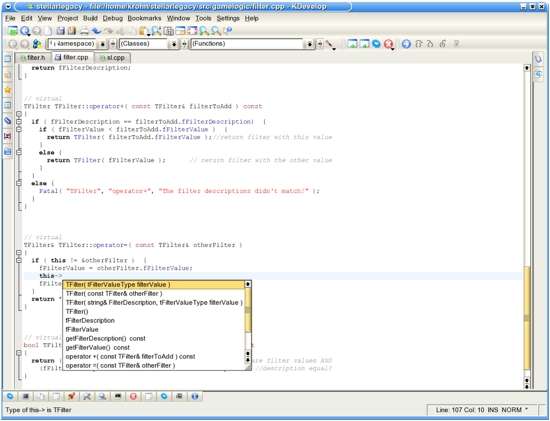
GNU Emacs does everything I need.
Though I am a beginner; +1 to Emacs.